URL Opener
is now available on Google Chrome, Microsoft Edge and Mozilla Firefox
Best Free Multiple URL Opener Online

As we already know, using the URL openers like Bulk URL opener and Multiple URL opener reduce a lot of work working on several sites at one time. It helps comb all the open URLs in one place, so you don’t need to juggle between several open tabs on your desktop screen. Moreover, using the Bulk URL opener and Multiple URL opener, you can open and access several open URLs simultaneously. And to make it happen, you need to download the URL Opener Extension on your system.
Users also have the option to download the Bulk URL Opener Extension and Multiple URL Opener Extension separately on their system. Furthermore, by following the information below, you will learn about five alternatives to Multi URL Opener. You will also learn about features and a variety of platforms such as Windows, Linux, Mac, Google Chrome, and Firefox to access the URL opener extension on it. So without any further delay, let’s begin and learn about them descriptively.
1. OneTab.one
The first alternative is the OneTab.one site, which you can use in place of Bulk URL Opener. By clicking on the OneTab icon, you can list all the open tabs in one place. So you only need to either restore them individually or all at once while reaccessing the tabs. Moreover, installing the OneTab is entirely free of cost by using the web browsers like Google Chrome or Firefox. It is advised to install the OneTab extension on any of the devices, such as Mac, Windows, and Linux.
Furthermore, it has a bunch of amazing features that can enhance your user experience. And these are resource reduction, low memory usage, and shared tabs as a web page or name collections. Plus, it also has a star collection, memory optimization, keeping tabs on all accounts in one view, colored Tabs, and colored Text.

2. Session Buddy
The second alternative is a “Session Buddy,” which you can use as a Bulk URL Opener and Multiple URL Opener extension. By installing and using the “Session Buddy'' extension, you can manage your Browser Sessions View. And even it saves the state of all open browser tabs in the current or past browser sessions. Moreover, it helps restore tabs quickly and resumes your web surfing, even after the system's or web browser's sudden shutdown.
Furthermore, you can perform it for editing and resuming your saved sessions. The specification that separates it from the rest others is its “User Session Recording,” which lets it record user sessions to know about users' activities on a website. It is also available for free on Chrome OS, Google Chrome, and Chromium web browsers. The features you can enjoy in it are Session Management, Tabs, Tab-manager, and access to Safari extension.
3. Tabs Outliner
The third replacement is “Tabs Outliner,” which has an inbuilt Next Generation Session. Plus, it comes with Tabs Manager and a TooManyTabs Solution that helps in improving your workability. Moreover, accessing the “Tabs Outliner” doesn’t require any bucks as it's entirely free. You can easily access it on the Google Chrome web browser and on Mac, Windows, and Linux devices. It has two useful features you can get in “Tabs Outliner” compared to the Bulk URL Opener extension. And these are Automatic Backup, and Tabs Outliner will automatically back up your data periodically. The rest of the other minor helpful features are Tree view, Tree structure, Crash recovery, Session Management, and Tabbed browsing. Plus, Support for Keyboard Shortcuts, Google Drive integration, Personal Information Manager (PIM), Information gathering, and Bookmark Organization.
4. Tab Session Manager
The fourth alternative to the Bulk URL Opener extension or Multiple URL Opener extension is “Tab Session Manager.” Using the “Tab Session Manager” helps save and restore the state of windows and tabs. Moreover, it lets its user automatically save things, so they can use it as a backup, even if the windows shut down. It is available for free for all users to install via Google Chrome and Firefox. You can easily install it on Mac, Windows, and Linux devices.
Furthermore, it has a number of features that can amplify your experience using the “Tab Session Manager.” The first one is Cloud Sync, which enables syncing data across different devices and to the cloud. Another one is Automatic Backup, which enables the tab session manager to back up your data automatically.
5. Toblerone
The last and fifth alternative of Bulk URL Opener is the “Toblerone,” which you can access and install for free. Remember to access it via Chrome OS web browser on devices like Mac, Linux, and Windows. Moreover, the Toblerone browser extension helps save, organize, and export tabs. Hence, you can save multiple tabs with a single click. You can keep your system more efficient with the help of an inbuilt clean browser. Furthermore, it has two main features, such as Privacy focused and Toblerone, which you can take into consideration as a privacy-friendly alternative. The rest of the other features are Tab-manager, Tabbed browsing, Group tabs, Browser extension, and Tabs.