URL Opener
is now available on Google Chrome, Microsoft Edge and Mozilla Firefox
How to Format URLs for our Web URL Opener

Introducing the Multiple URL Opener Extension that elevates your browsing journey and amplifies efficiency through this cutting-edge browser extension. Moreover, it is tailored for SEO experts, researchers, and list creators. Using this Bulk URL Opener Extension allows you to launch numerous URLs concurrently. Hence, Multi URL Opener completely transforms your work process.
Consequently, now it's time to bid farewell to the cumbersome copy-paste routine and the challenge of juggling multiple tabs. Furthermore, you can streamline your operations effortlessly with the URL Opener App. Effortlessly insert URLs into the designated "URL Entry" area and entrust the tool to manage the rest. Thus, you can streamline tasks and enhance your website management endeavors due to Website URL Opener or Web URL Opener.
How are Bulk URL Openers Beneficial?

Experience the ultimate efficiency and simplify browsing tasks with the Bulk URL Opener Extension. Whether you're a content creator, SEO professional, or avid researcher. The cutting-edge Multiple URL Opener extension is your gateway to seamless online multitasking. Hence, say goodbye to tedious copy-and-paste routines – now, you can effortlessly open multiple websites with just one click. No limitations, no hassle – handle over 200 URLs with unmatched ease. Unleash Your Potential:
1. Content Creators:- Craft captivating articles, blogs, and guides effortlessly. Dive into comprehensive research by instantly opening multiple links. Resume your exploration exactly where you left off, even days later.
2. SEO Experts:- Revolutionize your optimization game. Streamline competitor analysis, content ranking comparisons, link evaluations, and website audits. Moreover, you can focus more on enhancing user value via Multi URL Opener. And even on boosting search engine signals and achieving higher rankings.
3. Web Data Researchers:- Elevate your data mining prowess. Free up your time from manual tasks. Dive straight into data analysis and collection, leaving behind the hassle of tracking opened URLs.
That’s how unlimited possibilities are awaiting, whether you're planning a family vacation, researching for your next masterpiece, or enhancing your online presence. Moreover, Bulk URL Opener Extension or Multiple URL Opener Extension empowers you by elevating efficiency. Also, by improving your productivity and browsing experience – all with just a few clicks.
Hence, upgrade your browsing journey today and explore a world of possibilities with URL Opener App or Website URL Opener. So, please don’t wait to try it now and witness the transformative power it brings to your online endeavors.
How do you Format URLs for Web URL Openers?
Formatting URLs for our web URL opener is simple and convenient. Our tool is designed to handle various URL formats. So you don't need to worry about entering the full URL. Here's how to format URLs for the best results, so stay tuned:
1. Basic URL Formats:- You can enter URLs using different formats, and our tool will work seamlessly with all of them. These formats include:
http://www.example.com
https://www.example.com
https://example.com
example.com
com/products.html
2. Mix-and-Match:- Using our web URL opener tool, you can mix and match different URL formats in the same list. For instance, you can enter URLs with "http://www" and "https://." Our tool will recognize and open all the URLs correctly.
3. No Need for Full URLs:- You don't have to worry about entering the full URL, including "www." or "http://" parts. For example, if you enter "example.com," our tool will still open the correct website.
4. One URL Per Line: To ensure accurate results, enter one URL per line. Avoid placing Open multiple URLs on the same line, which may confuse the tool.
5. Limit the Number of URLs:- For optimal performance, limiting the number of URLs to 15-20 links is recommended. Moreover, entering too many URLs can slow down your computer or browser, affecting the tool's efficiency.
6. Check and Open:- After entering your list of URLs in the specified format, click the "Check" or "Open" button on the URL opener tool. The tool will process and open the URLs in separate tabs or windows.
Following these formatting guidelines, you can effortlessly use our web URL opener tool to open multiple links simultaneously. Whether you're conducting research, analyzing data, or simply exploring various websites, our tool streamlines the process and enhances your browsing experience.